MICUU
微资讯
声卡
创新2024全套教程
5.1声卡全套
创新声卡驱动
板载声卡调试全套教程
Sam机架安装
Sam机架
音效助手
专题
文档
技术文档汇总
站内文档
更多
软件
更新日志
关于
装机必备
Gramos模板
光年后台模板
Betube模板
美图
友情链接
站内导航
关于
搜索
退出登录
登录
原创
纯css美化的input,radio,CheckBox等【单选框复选框】
2021-07-12
44.65w热度
很多时候我们在写表单的时候,不想使用css框架,那就只能自己动手去美化单选框、复选框等样式,这里我给大家整理了纯css美化的单选框和复选框提供给大家使用。 著作权归原作者所有。 样式预览: [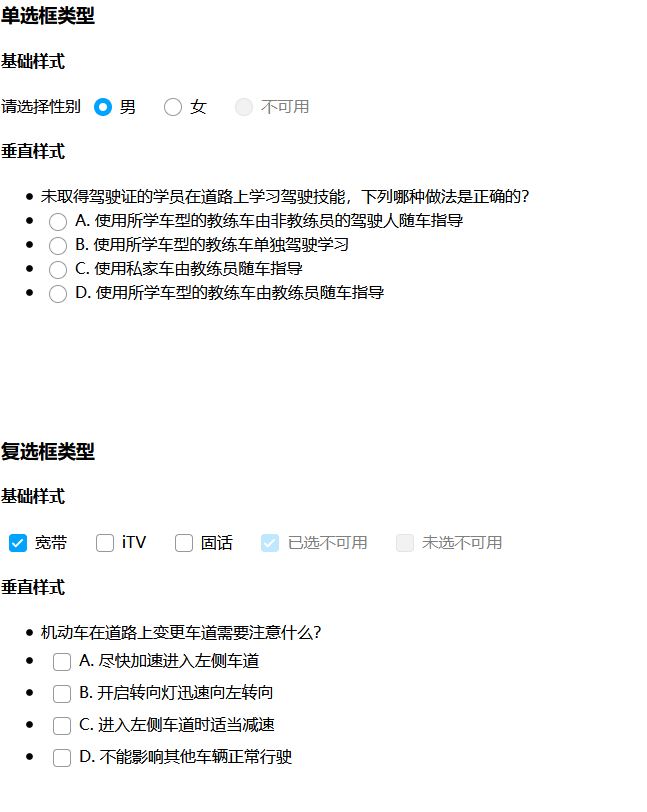](https://micuu.com/data/upload/20210712/60eba94c76889.png) 在线预览:http://micuer.com/yuanma/radioDemo.html ``` <style type="text/css"> body { font: 16px/150% microsoft yahei,pingfang sc,Tahoma,Sim sun; } input:disabled + label {/*禁用的指针*/ cursor: not-allowed } .Radio input, .Checkbox input { display: none } .Radio label, .Checkbox label { padding: 0 16px 0 0; display: inline-block; cursor: pointer; position: relative } .Radio label:before, .Checkbox label:before { box-sizing: border-box; content: ""; width: 18px; height: 18px; border-radius: 50%; border: 1px solid #999; margin: 0 8px; vertical-align: middle; display: inline-block; transition: 0.1S; } .Radio label:hover:before, .Checkbox label:hover:before { border-color: #00a4ff; } .Radio input:disabled + label:before, .Checkbox input:disabled + label:before { background-color: #CCC; border-color: #999; opacity: 0.5; } .Radio input:disabled + label, .Checkbox input:disabled + label { opacity: 0.5; } .Radio input:checked + label:before { border: 5px solid #00a4ff; } .Checkbox label:before { background: url(images/ico_tick.svg) no-repeat center; background-size: 0; border-radius: 4px; transition: 0.2S; } .Checkbox input:checked + label:before { background-color: #00a4ff; background-size: 16px; border-color: #00a4ff; } .HoverLabel label { display: block; border-radius: 4px; padding: 4px; width: 100%; } .HoverLabel label:hover { background-color: #EEE; } </style> ``` html ``` <h3>单选框类型</h3> <h4>基础样式</h4> <span class="Label"><span class="Mandatory"></span>请选择性别</span> <span class="Radio"> <input id="man" name="sex" type="radio" checked /><label for="man">男</label> <input id="female" name="sex" type="radio" /><label for="female">女</label> <input id="secret" name="sex" type="radio" disabled /><label for="secret">不可用</label> </span> <h4>垂直样式</h4> <ul class="Radio"> <li class="Black">未取得驾驶证的学员在道路上学习驾驶技能,下列哪种做法是正确的?</li> <li> <input id="safe1" name="safe" type="radio" /><label for="safe1">A. 使用所学车型的教练车由非教练员的驾驶人随车指导</label> </li> <li> <input id="safe2" name="safe" type="radio" /><label for="safe2">B. 使用所学车型的教练车单独驾驶学习</label> </li> <li> <input id="safe3" name="safe" type="radio" /><label for="safe3">C. 使用私家车由教练员随车指导</label> </li> <li> <input id="safe4" name="safe" type="radio" /><label for="safe4">D. 使用所学车型的教练车由教练员随车指导</label> </li> </ul> <div style="height: 100px"><!--就是个间隔没有什么用--></div> <h3>复选框类型</h3> <h4>基础样式</h4> <span class="Checkbox"> <input id="love1" type="checkbox" checked /><label for="love1">宽带</label> <input id="love2" type="checkbox" /><label for="love2">iTV</label> <input id="love3" type="checkbox" /><label for="love3">固话</label> <input id="love4" type="checkbox" disabled checked /><label for="love4">已选不可用</label> <input id="love5" type="checkbox" disabled /><label for="love5">未选不可用</label> </span> <h4>垂直样式</h4> <ul class="Checkbox HoverLabel"> <li class="Dot Bold">机动车在道路上变更车道需要注意什么?</li> <li> <input id="safe21" name="safe" type="checkbox" /><label for="safe21">A. 尽快加速进入左侧车道</label> </li> <li> <input id="safe22" name="safe" type="checkbox" /><label for="safe22">B. 开启转向灯迅速向左转向</label> </li> <li> <input id="safe23" name="safe" type="checkbox" /><label for="safe23">C. 进入左侧车道时适当减速</label> </li> <li> <input id="safe24" name="safe" type="checkbox" /><label for="safe24">D. 不能影响其他车辆正常行驶</label> </li> </ul> ```
注:原创不易,转载请注明出处(
https://micuu.com/new/1720.html
),本站所有资源来源于网络收集,如有侵权请联系QQ245557979进行清除。
最后修改与 2022-02-21
上一篇:
在也不怕别人打你了,看看挨打了怎么办?
下一篇:
宁宁老婆性感写真图集下载
留言反馈
请先登录
问题反馈渠道,如有软件无法下载或者其他问题可反馈。【由于某种原因,目前留言不展示】
用户需要登录后才能留言反馈
立即留言
珍藏视频
10分钟高效燃脂
30天高效瘦脸操
5分钟缓解颈椎操
友人
微博
全民K歌
唱吧
今日头条
悠悠网
科技小锅盖
彼岸桌面
阮一峰
laravel社区
V2ex
掘金
更多>